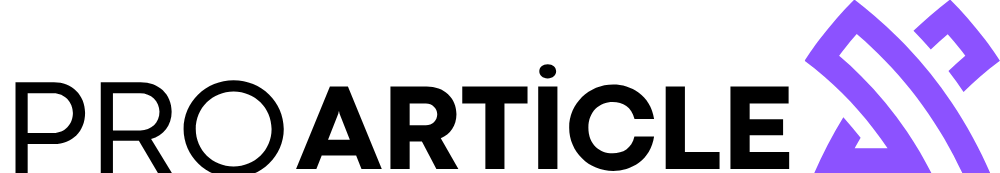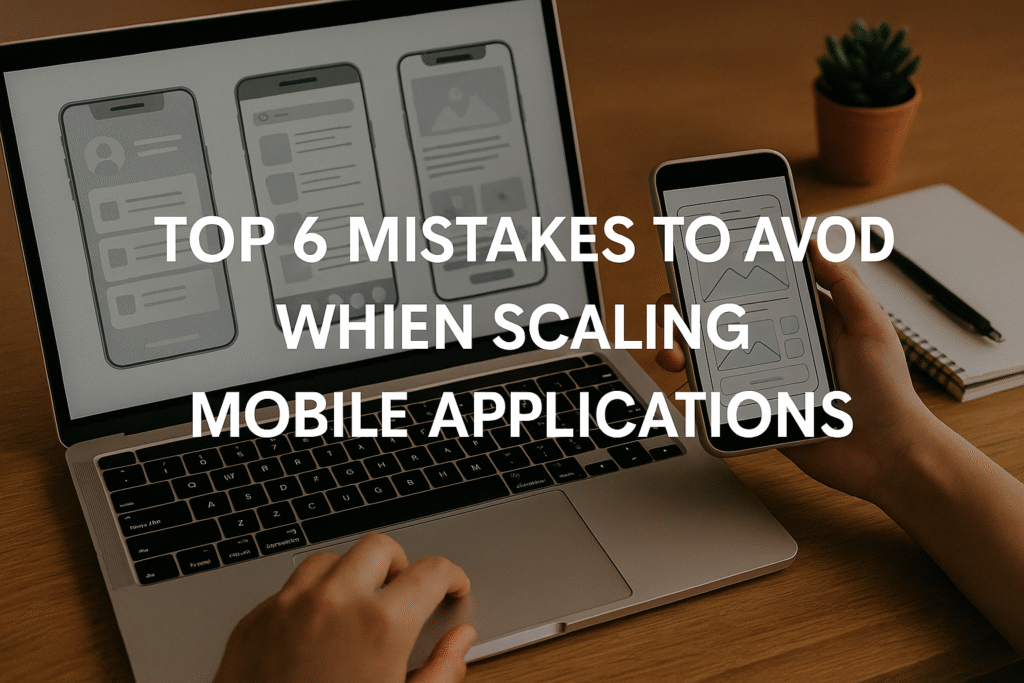Scaling a mobile application from a few hundred users to millions is a testament to its success, but it’s also one of the most challenging phases in the application lifecycle. What works perfectly for a small user base can quickly buckle under the strain of exponential growth, leading to performance issues, outages, and a frustrated user base. For any Mobile App Development Agency, understanding and proactively avoiding common scaling mistakes is as crucial as the initial development itself. The goal is not just to handle more users, but to do so efficiently, cost-effectively, and without compromising the user experience.
Scaling isn’t just about adding more servers; it’s about re-architecting, optimizing, and continuously monitoring every component of your application, from the frontend to the backend infrastructure. Ignoring these pitfalls can transform a promising growth trajectory into a costly and reputation-damaging struggle.
Here are the top 6 mistakes to avoid when scaling mobile applications:
1. Neglecting Scalable Architecture from Day One
One of the most common and costly mistakes is building a monolithic, non-scalable architecture with the assumption that scaling can be an afterthought.
- The Mistake: Designing a tightly coupled backend that relies on a single, large server instance (vertical scaling only), uses a single point of failure for critical services, or implements session management that ties users to specific servers. This works fine initially but becomes a major bottleneck when user numbers surge, making horizontal scaling difficult or impossible without a complete re-architecture.
- Why it’s Critical to Avoid: Retrofitting scalability into a monolithic application is incredibly expensive, time-consuming, and risky. It often requires significant downtime and a complete rewrite of core components. Without an inherently scalable design, the app will inevitably suffer from performance degradation, slow response times, and frequent crashes as user load increases. This directly impacts user retention and the app’s overall viability.
- Best Practice:
- Embrace Microservices/Service-Oriented Architecture (SOA): Break down your application into smaller, independent services that can be developed, deployed, and scaled independently. This allows you to scale specific components that experience high demand.
- Stateless Services: Design backend services to be stateless, meaning they don’t store session information. This allows user requests to be handled by any available server, facilitating easy load balancing and horizontal scaling.
- Decoupled Components: Use message queues (e.g., Kafka, RabbitMQ) for asynchronous communication between services to prevent tightly coupled dependencies and improve resilience.
- Cloud-Native Principles: Leverage cloud-native services from the outset (e.g., serverless functions, managed databases, container orchestration with Kubernetes) that are designed for automatic scaling and high availability. Every Mobile App Development Agency should prioritize this.
2. Ignoring Database Scalability
The database is often the first bottleneck as an application scales, especially if not designed with growth in mind.
- The Mistake: Relying on a single, non-replicated database instance, failing to index queries properly, not optimizing database schemas, or attempting to scale a relational database vertically indefinitely. As user data and queries increase, read/write operations slow down dramatically, impacting overall app performance.
- Why it’s Critical to Avoid: A slow database is a slow app. Database bottlenecks lead to frustrating loading times, failed transactions, and an unresponsive user experience, regardless of how well other parts of the application perform. Data integrity and availability are paramount.
- Best Practice:
- Database Sharding/Partitioning: Distribute data across multiple database instances to handle larger datasets and higher transaction volumes.
- Read Replicas: For read-heavy applications (common in mobile), use read replicas to distribute query load across multiple database instances.
- Indexing and Query Optimization: Regularly review and optimize database queries and ensure appropriate indexes are in place to speed up data retrieval.
- Caching Layers: Implement caching (e.g., Redis, Memcached) for frequently accessed data to reduce direct database hits.
- Choose the Right Database: Consider NoSQL databases (e.g., MongoDB, Cassandra, DynamoDB, Firestore) for specific use cases where flexible schemas and extreme horizontal scalability are required, or use polyglot persistence (different database types for different microservices).
- Managed Database Services: Utilize cloud-managed database services (DBaaS) that handle automatic scaling, backups, and replication.
3. Underestimating the Importance of Caching
Lack of effective caching is a primary reason for unnecessary backend load and slow response times.
- The Mistake: Not implementing caching at various layers of the application, leading to repeated data fetching from the database or re-computation of results.
- Why it’s Critical to Avoid: Every request that hits your core services and database, especially for frequently accessed data, adds load and latency. Without caching, your infrastructure will quickly become overwhelmed, leading to slow performance and increased costs.
- Best Practice:
- Client-Side Caching: Leverage mobile device caching for static assets (images, CSS, JS) and frequently accessed data.
- CDN (Content Delivery Network): Use CDNs to deliver static and media content closer to the user, reducing latency and offloading load from your origin servers.
- Application-Level Caching: Implement in-memory caches (e.g., Redis, Memcached) for frequently accessed data that doesn’t change often.
- Database Caching: Use database-specific caching mechanisms where available.
- API Gateway Caching: Implement caching at the API Gateway level for common API responses.
- Cache Invalidation Strategy: Develop a robust strategy for invalidating cached data when the underlying data changes to ensure data freshness.
4. Poor Load Testing and Performance Monitoring
Blindly scaling without understanding bottlenecks or validating performance is a recipe for disaster.
- The Mistake: Launching a scaled version of the app without rigorous load testing under realistic conditions, or failing to set up comprehensive monitoring and alerting for key performance indicators (KPIs). This means issues only become apparent when users complain, leading to reactive firefighting.
- Why it’s Critical to Avoid: Without load testing, you won’t know your app’s breaking point or identify bottlenecks before they impact real users. Without continuous monitoring, you’ll be unaware of performance degradation, resource exhaustion, or impending failures until they escalate into critical outages.
- Best Practice:
- Regular Load Testing: Simulate realistic user loads (concurrent users, transaction rates) using tools like JMeter, Locust, or cloud-based testing services. Test for peak loads and stress limits.
- Performance Monitoring: Implement robust monitoring tools (e.g., Prometheus, Grafana, Datadog, New Relic, Firebase Performance Monitoring) to track CPU usage, memory consumption, network latency, database query times, error rates, and user-facing performance metrics.
- Set Up Alerts: Configure alerts for critical thresholds (e.g., high CPU usage, increased error rates, slow response times) to proactively identify and address issues.
- Log Management: Centralize logging (e.g., ELK Stack, Splunk, Datadog Logs) to quickly diagnose issues across distributed systems.
- Automated Health Checks: Implement automated health checks for all services to ensure they are running correctly. Any Mobile App Development Agency serious about scaling will prioritize this.
5. Inefficient Resource Utilization (and Cost Overruns)
Scaling can become incredibly expensive if resources are not utilized efficiently.
- The Mistake: Over-provisioning resources, failing to right-size instances, not leveraging auto-scaling, or inefficient code that wastes CPU cycles and memory. This leads to higher cloud bills without necessarily delivering proportional performance improvements.
- Why it’s Critical to Avoid: Unoptimized resource usage drains budgets rapidly, making scaling unsustainable. It also indicates inefficient application design or deployment strategies.
- Best Practice:
- Right-Sizing: Continuously analyze resource usage and right-size your compute instances (VMs, containers) and database capacities to match actual demand.
- Auto-Scaling: Implement auto-scaling groups for compute resources (VMs, containers) and database services to automatically add or remove resources based on predefined metrics (e.g., CPU utilization, network traffic).
- Serverless for Intermittent Workloads: Use serverless functions for event-driven or infrequent tasks, paying only for execution time.
- Spot Instances/Reserved Instances: Leverage cost-saving options offered by cloud providers for non-critical or predictable workloads.
- Code Optimization: Continually optimize code for performance, reducing CPU cycles and memory footprint.
- Cost Monitoring & Optimization Tools: Use cloud provider cost management tools and third-party solutions to track spending and identify areas for optimization.
6. Poorly Managed Release Cycles and Deployment Strategy
Rapid growth often puts pressure on release cycles, but a haphazard approach can introduce instability.
- The Mistake: Manual deployments, lack of robust CI/CD pipelines, inconsistent environments between development, staging, and production, or insufficient rollback capabilities. As the codebase grows and more developers work on it, these issues compound rapidly.
- Why it’s Critical to Avoid: Inconsistent or manual deployments lead to human errors, longer deployment times, and an increased risk of introducing bugs into production. Without reliable rollback, recovering from a bad deployment can lead to prolonged outages, severely damaging user trust.
- Best Practice:
- Automated CI/CD Pipelines: Implement fully automated Continuous Integration (CI) and Continuous Delivery/Deployment (CD) pipelines. This includes automated testing, code building, artifact creation, and deployment to various environments.
- Version Control Everything: All code, infrastructure as code (IaC), and configuration should be under version control.
- Blue/Green or Canary Deployments: Use advanced deployment strategies (like Blue/Green or Canary releases) to minimize downtime and quickly roll back if issues arise.
- Infrastructure as Code (IaC): Manage infrastructure using code (e.g., Terraform, CloudFormation) to ensure consistency and repeatability across environments.
- Feature Flags: Use feature flags to gradually roll out new features to a subset of users, allowing for real-world testing and easy rollback without redeploying the entire app. This is a crucial practice for any serious Mobile App Development Agency.
Conclusion
Scaling mobile applications successfully is a continuous journey that requires foresight, meticulous planning, and a deep understanding of architectural principles. By proactively avoiding these six common pitfalls—neglecting scalable architecture, ignoring database demands, underutilizing caching, skipping rigorous testing, mismanaging resources, and maintaining poor release practices—a Mobile App Development Agency can ensure their applications not only withstand the pressures of growth but thrive, delivering consistent performance and an excellent user experience to an ever-expanding user base. The investment in these practices early on pays dividends in long-term stability, cost efficiency, and sustained user loyalty.