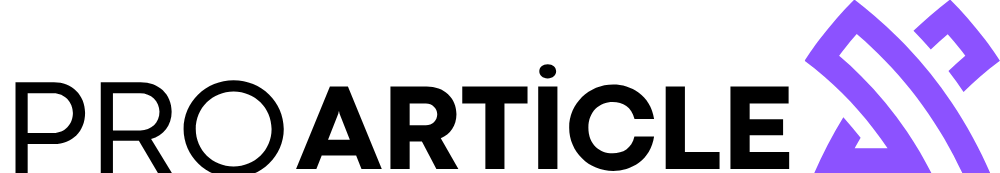When you’re staring at that perfect design you want to bring to life in thread, the million-dollar question hits: should you use auto-digitizing software or hire professional embroidery digitizers? This isn’t just about cost—it’s about quality, frustration levels, and whether your final product will look homemade or professional. Let’s break down both options so you can make the smartest choice for your project.
The Fundamental Difference: Human Expertise vs. Algorithm Magic
Auto-digitizing software uses preset algorithms to convert your image into stitches. Upload your design, click a button, and boom—you’ve got an embroidery file. Sounds perfect, right? Not so fast. Professional digitizers are like master chefs while auto-digitizing is your microwave meal—both can feed you, but the results are worlds apart.
Professional digitizers don’t just convert your image; they interpret it. They’ll analyze:
- Fabric type (a baseball cap stitches differently than a stretchy t-shirt)
- Design complexity (that tiny text in your logo? It needs special treatment)
- Stitch types (satin for borders, fill stitches for large areas, special techniques for 3D effects)
- Thread tension and pull compensation (so your design doesn’t pucker or distort)
When Auto-Digitizing Might Work For You
Don’t write off auto-digitizing completely—it has its place. These programs have come a long way and can be useful for:
Simple Designs: Basic shapes, large text, or designs without intricate details can turn out decently. Think block letters or a simple star shape.
Quick Prototyping: Need to see a rough idea of how your design might stitch out? Auto-digitizing gives you something to work with fast.
Hobbyists on a Budget: If you’re making one-off pieces for personal use and perfection isn’t critical, the lower cost (often free) makes sense.
True Story: Sarah, a small Etsy shop owner, used auto-digitizing for her initial product samples. “It worked okay for my simple flower designs,” she says, “but when I upgraded to a pro digitizer for my final products, the difference was night and day—especially in the small lettering.”
The Cold Hard Truth About Auto-Digitizing Limitations
Here’s where auto-digitizing falls short:
Detail Loss: That intricate company logo with fine lines? The software might merge elements or skip tiny details entirely.
Stitch Overload: Programs often overcompensate with excessive stitches, leading to stiff, puckered designs that feel like cardboard.
One-Size-Fits-None Approach: The software doesn’t know if you’re stitching on a towel or a hat—it applies the same settings regardless.
Color Blending Issues: Subtle gradients in your design? Expect blocky color transitions that look nothing like your original.
Why Professionals Are Worth Every Penny
Professional digitizers bring human judgment to the table. Here’s what you’re really paying for:
Fabric-Specific Adjustments: They’ll tweak everything based on whether you’re embroidering denim, fleece, or performance fabric.
Design Optimization: A pro will simplify complex areas that won’t stitch well while preserving the design’s essence.
Stitch Economy: They know how to get full coverage without wasting thread or making the design too stiff.
Problem Prevention: Experienced digitizers anticipate issues like thread breaks or fabric pull before they happen.
Industry veteran Mark from Absolute Digitizing puts it this way: “I spend about 60% of my time on underlay stitches that customers never see—but that’s what makes their designs lie flat and last through countless washes.”
Cost Comparison: It’s Not as Simple as You Think
At first glance, auto-digitizing seems cheaper (often free vs. $10-$50 per design for professionals). But consider:
Wasted Materials: Poor digitizing leads to failed stitch-outs, meaning wasted fabric, stabilizer, and thread.
Time Investment: You might spend hours tweaking an auto-digitized file that still doesn’t work right.
Reputation Risk: For businesses, amateur-looking embroidery can damage your brand.
Long-Term Value: A well-digitized design can be used indefinitely across multiple projects.
Hybrid Approach: Best of Both Worlds?
Some savvy embroiderers use a mixed strategy:
- Start with auto-digitizing for a rough draft
- Identify problem areas
- Have a pro fine-tune just the tricky parts
This can save money while still getting professional results where it counts.
Decision Time: Which Should You Choose?
Go with Auto-Digitizing If:
- Your design is extremely simple (think basic shapes or large text)
- It’s for personal use with no quality pressure
- You’re just experimenting and don’t mind some failures
- Budget is extremely tight and you have time to troubleshoot
Hire a Professional If:
- The design has small text or intricate details
- You’re producing items for sale or business use
- The fabric is challenging (stretchy, thick, or textured)
- You need multiple items to look identical
- Your design includes special effects like 3D puff
Pro Tip: Even professionals use auto-digitizing as a starting point sometimes—the key is knowing when to override the software’s decisions.
The Bottom Line
Auto-digitizing is like using GPS—it’ll get you in the general vicinity, but a professional digitizer is the local guide who knows all the shortcuts and pitfalls. For hobbyists making casual projects, software might suffice. But if quality matters—whether for your business, a special gift, or professional work—investing in expert digitizing pays off every time.
Remember: Great embroidery starts with great digitizing. As the saying goes in the industry, “You can’t stitch gold from a lead digitizing file.” Choose wisely based on your needs, and don’t be afraid to start with auto-digitizing while you learn—just know its limitations. Happy stitching!