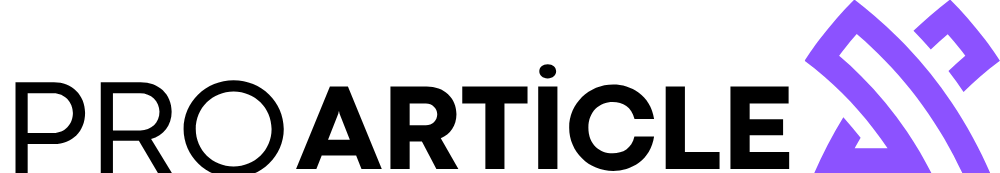The rise of remote work has transformed the way teams collaborate, communicate, and present information. Whether it’s for weekly check-ins, project updates, brainstorming sessions, or training modules, the need for compelling presentation tools is more critical than ever. Amid limited design budgets and a growing demand for professional polish, free PowerPoint templates have become essential resources for remote teams seeking efficiency, clarity, and consistency.
This article explores eight of the most effective and aesthetically refined free PowerPoint templates that are purpose-built—or easily adaptable—for remote team workflows. These templates offer structure, brand versatility, and thoughtful features that support remote productivity.
Why Remote Teams Rely on PowerPoint
PowerPoint remains a staple tool for remote communication due to several key advantages:
- Seamless integration with Microsoft Teams and other collaboration platforms
- Offline and cloud-based functionality
- Format consistency across devices and operating systems
- Wide support for embedded content, transitions, and hyperlinks
- User-friendly interface suitable for both design novices and advanced users
For remote teams, the ability to quickly produce, edit, and distribute slide decks across time zones is indispensable. However, the visuals often make or break the effectiveness of these decks. That’s where free PowerPoint templates step in—not just as design placeholders, but as strategic tools that enhance clarity and engagement.
Criteria for Template Selection
The following templates were chosen based on how well they serve the specific needs of remote teams. Key criteria include:
- Customizability: Ease of adapting slide content for various audiences
- Modular design: Slide sets organized into reusable sections
- Branding support: Space for logos, brand colors, and team messaging
- Data presentation: Charts, graphs, and infographics for virtual updates
- Layout clarity: Intuitive formatting that translates well in virtual settings
Each template below meets these criteria and is available at no cost.
1. Remote Team Strategy Template by SlidesGo
SlidesGo’s Remote Team Strategy template is tailored for distributed team environments. With a clean structure and balanced layouts, it’s ideal for presenting team objectives, workflow changes, or strategic planning.
Why It Works for Remote Teams:
- Built-in slides for team introductions, project outlines, workflow processes, and communication protocols
- Uses minimal color blocking to maintain attention without overwhelming
- Compatible with Google Slides and PowerPoint, increasing accessibility
Its modular format makes it easy to reuse across weekly status reports or broader strategy sessions.
2. Remote Collaboration Deck by PresentationGO
PresentationGO offers one of the most versatile free PowerPoint templates for remote teams. The Remote Collaboration deck is designed around communication workflows and task delegation.
Why It Works for Remote Teams:
- Contains role distribution slides, task trackers, meeting agendas, and team goals
- Infographics provide visual clarity for timelines and cross-functional dependencies
- Supports multiple data formats and layout options
Its robust layout makes it ideal for remote project managers orchestrating across different departments.
3. Team Check-in Template by Canva (PowerPoint Export)
Canva’s Team Check-in template can be exported as a PowerPoint file and edited freely. Though minimalistic, its design supports a range of remote use cases.
Why It Works for Remote Teams:
- Slide formats include weekly updates, KPI tracking, and goals review
- Clean typography and whitespace improve readability during virtual meetings
- Allows quick reordering or elimination of slides to suit short-form stand-ups
It’s especially effective for recurring internal presentations and Slack-to-voice communication.
4. Agile Workflow Presentation by Slides Carnival
Slides Carnival offers a free Agile Workflow template that suits remote development, marketing, and operations teams. The design emphasizes speed, clarity, and modular function.
Why It Works for Remote Teams:
- Visualizations built around sprints, kanban boards, and role-specific metrics
- Timeline slides help anchor project phases for distributed contributors
- Designed with remote productivity tools in mind
When paired with tools like Trello or Asana, this template enhances clarity during cross-time-zone planning calls.
5. Virtual Onboarding Template by SlideModel (Free Variant)
SlideModel’s free onboarding template can be tailored for virtual new hires. It guides new employees through company culture, tools, and expectations in an organized fashion.
Why It Works for Remote Teams:
- Slide sections include welcome notes, organizational charts, expectations, and FAQs
- Allows integration of screenshots or links to internal resources
- Structured to minimize onboarding friction and promote team engagement
This helps HR professionals maintain consistency across hiring cohorts regardless of location.
6. Productivity Tracker Deck by PowerPointify
PowerPointify’s Productivity Tracker template is designed for performance reviews, task updates, and planning sessions.
Why It Works for Remote Teams:
- Dashboard-style layout for workload analysis and project milestones
- Data-driven designs include line graphs, pie charts, and bar comparisons
- Simplified navigation suitable for screen-sharing sessions
It encourages accountability and clear communication across asynchronous teams.
7. Remote Brainstorming Template by SlidesMania
SlidesMania’s Remote Brainstorming template is ideal for creative teams conducting ideation workshops over video calls.
Why It Works for Remote Teams:
- Interactive layout supports idea mapping, SWOT analysis, and strategy grids
- Facilitates session moderation with built-in visual hierarchy
- Designed for two-way collaboration, with call-to-action prompts and feedback slides
Creative leads can adapt it for branding exercises, campaign planning, or content calendars.
8. Monthly Review Template by HubSpot
HubSpot offers a downloadable Monthly Review deck perfect for teams assessing goals and performance. Though focused on business metrics, it’s universally usable across remote teams.
Why It Works for Remote Teams:
- Sections include team highlights, metric reviews, issues and solutions
- Simplified presentation structure for recurring meetings
- Editable slides support remote delivery via screen sharing or exported PDFs
This template streamlines the review process, ensuring remote teams remain aligned on progress.
Best Practices for Using Free PowerPoint Templates Remotely
To maximize the effectiveness of these free PowerPoint templates, remote teams should follow a few best practices:
1. Customize for Brand Identity
Even the most professional templates require personalization. Incorporate your team’s logo, color palette, and core messaging to maintain consistency.
2. Align Slide Content With Meeting Type
A brainstorming session demands different visual pacing than a project update. Select and adapt slides based on interaction levels expected in the meeting.
3. Annotate With Voice or Text Notes
Remote meetings often suffer from delayed responses. Adding speaker notes or annotations helps ensure clarity even in asynchronous viewing.
4. Optimize for Screen Sharing
Use larger fonts, simplified layouts, and strong contrasts to improve legibility during virtual presentations. Avoid overly detailed visuals that lose impact on small screens.
5. Incorporate Real-Time Data
Replace placeholder content with up-to-date metrics, team photos, or direct quotes. This boosts relevance and engagement during remote calls.
Common Pitfalls to Avoid
Even with high-quality templates, remote presentations can fall flat due to certain mistakes:
- Overloaded Slides: Avoid cramming too much information. Keep each slide focused.
- Unedited Placeholder Text: Failure to replace demo content diminishes professionalism.
- Inconsistent Branding: Random fonts, colors, or layouts weaken team identity.
- Lack of Interactivity: One-way presentations can lose audience attention quickly. Include prompts or time for discussion.
- Poor Formatting on Shared Screens: Test your deck across different devices to ensure readability.
These pitfalls are easily mitigated with attention to detail and thoughtful planning.
Conclusion
Remote teams thrive when communication is clear, consistent, and visually engaging. Choosing the right presentation tools plays a pivotal role in that success. The eight free powerpoint templates showcased here offer remote professionals the ability to present with polish—without incurring additional cost or design hassle.
From virtual onboarding to strategy rollouts, performance tracking, and creative brainstorming, these templates equip distributed teams with structure and style. They don’t just fill a design gap; they become part of the remote workflow toolkit.
As virtual collaboration continues to evolve, having access to functional and high-quality free PowerPoint templates can significantly streamline remote team operations. With thoughtful use, customization, and consistent updates, these resources can elevate everyday presentations into powerful communication assets.
If you’re planning your next remote meeting or campaign rollout, start with one of these templates—and tailor it into a presentation that works not just across distances, but across minds.